
Home
Why Now At Work In School Buy Package Site Licenses Free Demo Next Steps Learning Features Contact Us

|
Next Steps
Contents
Goals and Paths GOALS & PATHS Top of Page After Basic Moves you can go in many directions. The information and patterns of thinking will enter into your dealing with computer technology, and into your communicating with others on computer-related topics. And if you're interested in going further, you have a lot of hands-on, correct coding experiences planted in your memory. You're ready to get on the keys and start building your own beginning app. Just a little one. Maybe it'll even be inside another app like Excel, Powerpoint, Minitab, or MATLAB. You'll know how to "think computer" in whichever area you choose. And you'll be adding the new details of that area onto a clear and solid foundation. So they'll be easier to understand and remember. The language and programming app you use will depend on what you want your own app to do (e.g. tool, game), and what environment it will run in (e.g. laptop, web server, phone). Whichever you choose, you'll find the same structures and strategies you used in Basic Moves in Software. And having programmed in two languages, Basic and C++, you'll be familiar with the main notation styles you will encounter. Various websites will walk you through getting started on the development tools for a specific area. Other sites provide repositories of information on the details of specific languages. And various combinations thereof. Knowing the basic moves in software will help you get the maximum benefit from these websites. Many people find a good book useful to guide them in the specific language and programming app they choose. Books often have a thoroughness and depth beyond the typical collection of web articles. A list of guidebooks for tools in different areas is in the Guides section. If you're a student you may be thinking about taking a course on programming. Basic Moves is an easy, enjoyable way to see if programming would be useful or interesting to you. And if you then take a course, you will be well prepared to succeed. As a pre-course preparation, college programming teacher Richard V. said, "This will help you ease into the concepts, easy, fun". EXPERIMENTING Top of Page A widely available and useful tool to experiment with creating software is Visual Basic for Applications (VBA), which comes bundled in Microsoft Office with Word, Excel, PowerPoint, and Access. The Basic Moves package includes free samples of scripts in Excel and PowerPoint, with simple exercises that ease you into programming them. The PowerPoint examples are simple animations. The Excel examples are simple what-if scenarios using tables and graphs. You need to have Excel and PowerPoint installed on your machine to use these examples. This means the regular PowerPoint, not just the Viewer.
Excel Examples Top of Page BMS Samples in Excel shows you how to add custom Visual Basic code to "what-if" models for business, engineering, and science. Adding your own custom software enables you to make a quantum jump in your modeling complexity. You'll be eased into building your own model out of logic and simple math, and show your model's data using both a graph and data table. These samples will serve as starting points for your own explorations and projects. You begin by making small changes in the examples and seeing the results. A set of simple changes is suggested to get started. Guidance then eases you into creating your own software from scratch. There are three sample spreadsheets, each modeling a different scenario with two or three variables. The first model is the simplest, modeling distance traveled over a range of times. The second models the growth of money with interest. It then adds code to change the interest rate in mid-scenario. The third models a population of whales in a hypothetical ocean. It starts with a population growth factor and a reduction by hunting factor. It then guides you to add a factor of your choosing, such as food supply. Each spreadsheet is interactive, letting you experiment with the values of the factors in your model, and see the effects in the graph and table data. Finally you specify your own what-if model, and code the model you design. A sample specification is provided to model the pull of gravity. Many people begin automating an application like Excel by recording mouse clicks and keystrokes, creating "macros" or "scripts" which can then be replayed as needed. Writing scripts from scratch in Visual Basic gives you a quantum jump in your control of the computer.
PowerPoint Examples Top of Page BMS Samples in PowerPoint use Visual Basic routines to create simple animations. Presentation graphics have been shown to increase comprehension and memory in presentations of all sorts. Computer based graphics are now the norm for virtually all media. These samples start you experimenting after Basic Moves, and can serve as starting points for your own explorations and projects. There are four sample slides, each showing a different type of animation pattern. These show how you can create perceptions of causation and living beings using simple combinations of movements. Specific experiments are described in which you can make small changes in the underlying software and see their effects. Finally a simple specification is given for you to create a new slide using a combination of animation patterns. Or you can follow the examples to specify your own design, and create the slide and software you design. Macro Security in MS Office Applications Top of Page The macro security setting is a property of the Excel or PowerPoint application, not the individual *.xls or *.ppt file. If the security is set at Medium, the program lets the user choose to Enable macros when the program starts. The macro security setting is found through the menu selections Tool, Macro, Security. Macros are written in Visual Basic for Applications. The VBA instructions for all the macro routines in the file can be viewed at Tools, Macro, Visual Basic Editor. The most potentially destructive instruction, "kill", deletes a file. You can search, find, and delete it if present with the VBA editor. It is not used in any of these sample macro routines. Further information on using Visual Basic for Applications is available on the web from Microsoft. The sample Excel and Powerpoint files work with all versions of Excel and Powerpoint from Office 97 to the present. GUIDES Top of Page Books on using an application program will often guide you into recording and editing its macros (scripts, routines). More info on how to use custom scripts will be in the program's help files. For handiest access to maximum power, a well-crafted book that focuses on the task and the tool is usually very helpful. Books focused on specific types of automation usually depend on the reader to be acquainted with the basic moves in software. Some books do include some review. Going into a specific area, check out more than one book if possible. The books listed here are some of those available. Read a bit of a book at the beginning, and then sample some info of interest further back. Pick the book that best suits you. Microsoft Office Top of Page Absolute Beginner's Guide to VBA by Paul McFedries. A nice introduction to editing and writing macros in the Microsoft Office suite, including macros for Word, Excel, Powerpoint, Access, and Outlook, using the built-in Visual Basic for Applications. Spreadsheets Top of Page Excel Visual Basic for Applications, Step by Step by Reed Jacobson. A simple beginning book. Excel Programming, Your Visual Blueprint for Creating Interactive Spreadsheets by Jinjer Simon. A clear introduction with good graphics and details. Excel Power Programming with VBA by John Walkenbach. A clear, complete instruction and reference book. Excel Programmer's Reference by Paul T. Kimmel, John Green, Stephen Bullen, Rob Bovey, Robert Rosenberg, Brian D. Patterson. Goes the extra mile for professional programmers. Databases Top of Page Beginning Access VBA by Denise Gosnell. A down-to-earth start on automating an Access database. Access Programming Weekend Crash Course by Cary N. Prague, Jennifer Reardon, Lawrence S. Kasevich, Diana Reid, Phuc V. Phan. Oriented well toward beginning programmers, though not as thorough as some. Access VBA Handbook by Susann Novalis. A solid book tilted toward the somewhat experienced software developer. Access VBA Programmer's Reference by Patricia Cardoza, Teresa Hennig, Graham Seach, & Armen Stein. Way under the hood in Access databases. Word Processing Top of Page Word Personal Trainer by CustomGuide. A manual that contains the chapter "Automating Tasks with Macros", which will get you started creating and editing Visual Basic macros. Word Hacks by Andrew Savikas. The chapter "Macro Hacks" describes using Visual Basic for Applications in Microsoft's Word. Graphics Top of Page Using PowerPoint by Patrice-Anne Rutledge, Jim Grey & Tom Mucciolo. A manual that contains the chapter "Working With Web Scripts", which includes information for using VBScript and JScript. Photoshop CS2 by Elaine Weinmann and Peter Lourekas. A manual with the chapter "Automation Using Actions", guiding you into editing and extending Photoshop's Action scripts. Adobe InDesign CS2 Bible by Galen Gruman. A manual with the chapter "Using Scripts" for publishing tasks. Illustrator CS2 Bible by Ted Alspach and Brian Underhahl. A manual with the chapter "Customizing and Automating Illustrator". AutoCAD A Problem Solving Approach by Sham Tickoo. A manual with the chapter "Script Files and Slide Shows". fundamentals and beyond courseware 3ds max 7 by the Discreet team. A manual on modeling worlds for movies and videogames, with the chapter "Scripting" on automating repeated steps. 3ds max 7 Bible by Kelly L. Murdock. A manual with the chapter "Automating with MAXScript, also for modeling worlds. Websites Top of Page Core PHP Programming by Leon Atkinson with Zeev Suraski. A clear and thorough account of website automation using PHP, suitable for professionals and beginners. PHP and MySQL for Dynamic Web Sites by Larry Ulman. PHP automation focused on database tasks with MySQL. Teach Yourself JavaScript in 24 Hours by Michael Moncur. A straightforward start to adding JavaScript to your web pages. JavaScript, The Definitive Guide by David Flanagan. A complete learning and reference book. JavaScript Bible by Danny Goodman with Michael Morrison. A reference book for professionals. VBScript Programmer's Reference by Adrian Kingsley-Hughes, Kathie Kingsley-Hughes, and David Read. A clear and comprehensive guide for both beginners and advanced users. flash mx game design demystified by Jobe Makar. Web animation and on-line games. Flash MX actionscript by Derek Franklin and Jobe Makar. A comprehensive coverage of animation and multimedia control on the web. Flash MX Bible by Robert Reinhardt and Snow Dowd. Comprehensive and well done. Basic web pages can be created using HTML, CSS, and JavaScript with no special tools beyond your browser and Notepad or WordPad. Free lessons on developing web software can be found on the following sites. They can also be useful to check notation details even after you've learned the basics. Windows Management Top of Page Managing Windows with VBScript and WMI by Don Jones. An authoritative guide to Windows' version of UNIX script files and the bygone DOS "batch" command files. These let your do things like move and rename whole folders of files in a batch. Business Management Top of Page Using Microsoft Office Project by Tim Pyron. A manual with a CD chapter "Using Visual Basic With Project". Microsoft Office Project by Teresa S. Stover. A manual with two chapters on using Visual Basic to add custom automation to Project. Business Objects, The Complete Reference by Cindi Howson. Ways of thinking about business that draw from software & system thinking in a comprehensive book. These concepts are highly useful for business managers in today's computerized environment. Games Top of Page Beginning Game Programming by Jonathan S. Harbour. A friendly entryway to the nitty gritty of programming a game to run in Microsoft's Windows. It focuses on game fundamentals and assumes you already know the basics of the C language. Visual Basic Game Programming for Teens by Jonathan S. Harbour. This also focuses on game fundamentals, but for those who already know the basics of the Basic language. Programming Role Playing Games With DirectX by Jim Adams. A comprehensive book. AI Game Engine Programming by Brian Schwab. A clear survey of game features and approaches. Definitely good to check out before designing your game. "AI" is Artificial Intelligence. Programming Top of Page The C Programming Language by Brian W. Kernighan & Dennis M. Ritchie. The original manual on C. Concise and to the point. Still a classic. C Primer Plus Fifth Edition by Stephen Prata. Good coverage, examples, and explanations. Beginning Visual C++ 6 by Ivor Horton. A thorough tutorial and reference book. The C++ Programming Language by Bjarne Stroustrup. For experienced programmers, by the creator of C++. Professional C# by Simon Robinson, Christian Nagel, Karli Watson, Jay Glynn, Morgan Skinner, Bill Evjen. Contains a clear, objective account of the close relationship between C# and Microsoft's .NET framework, for applications whose parts are distributed over a network. Teach Yourself Visual Basic .NET in 24 Hours by James Foxall. A well-illustrated introduction to creating programs with Visual Basic in Microsoft's .NET framework. Teach Yourself Programming with Java in 24 Hours by Rogers Cadenhead. A friendly, thorough introduction to the Java language. Learning Java by Patrick Niemeyer and Jonathan Knudsen. A more advanced, but clear introduction to Java. Java in a Nutshell by David Flanagan. A professional's complete reference book. |
.
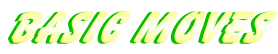
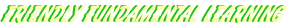
doBasicMoves
select (next)
select (next)
spreadsheetProgramming
graphicsProgramming
phoneProgramming
graphicsProgramming
phoneProgramming
// get foundation
// specialize
// specialize
