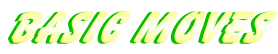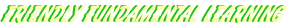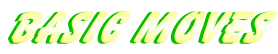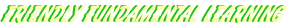Basic Moves in Software is self-contained and tailored for
individual study. It's ideal for anyone who wants to learn
on their own at work or home, from home school
students to business professionals. It's designed
for the cognitive adult, about age 12 and up.
Basic Moves' standalone design lets it be inserted effortlessly into an existing course. Teachers can use Basic Moves comfortably with no special training, and know their students will also be comfortable using it. The Teacher's Guide provides specific steps for turnkey use.
Basic Moves fits well at the end of a basic computer literacy course,
after students have experienced a few point-and-click applications. And it fits
equally well at the beginning of a computer science course, where it can
help students get quickly to
the fun stuff of creating their own designs.
Basic Moves is an efficient bridge from point-and-click
applications, such as Alice or Scratch,
to coding your own creations. You re-visit
the core principles, and more, but now in actual code. And you
get hands-on experience in two languages, using
the most widely used
strategies and notation styles.
Since Basic Moves runs on your local personal computer rather
than on a distant website machine, it uses none of your home
or school's internet bandwidth. And it has none of the
internet's waits, giving you seamless, smooth
interactions with a more realistic learning experience.
A machine that is hundreds of miles away, and that you are sharing with
other people, cannot match the physical responsiveness of a
machine that is dedicated to you and only a few inches away.
Try It Free
Top of Page
We're not in a "one size fits all" world. But if you're looking for the
learning app that is the easiest, most efficient, most stress-free, with
solid coverage of the basics, and key advanced perspectives to open
further doors, then Basic Moves is designed for you.
Plus our labs quickly and easily give you useful real-world programming
experience in major office applications.
We invite your comparison with the alternatives. You'll likely
be delighted with how much you learn in a short time.
If you think knowledge of the basic moves in software could be
useful to you, make a big move with a
small investment in yourself.
And with our 30-day money-back guarantee you can't lose.
If you'd like to experience the ease of our unique
design first, try our demo free.