
Home
Why Now At Work In School Buy Package Site Licenses Free Demo Next Steps Learning Features Contact Us

|
The easiest & fastest way to
Learning Features of Basic Moves
get a hands-on grasp of the core concepts in coding, and "think computer". Contents
Easy and Efficient Easy and Efficient Top of Page The Basic Moves learning app is an especially easy and efficient, hands-on micro course. It surveys the main concepts of a typical intro programming course, distilled into three hours of coding and running miniature programs. You become the programmer's apprentice in its unique, interactive documentary format. Along with coding and running these miniature programs, you watch animations that explain key concepts. Related programming information is also presented along the way, so you see how your coding fits into the bigger picture. After the ten episodes, you'll have seen and used the basic moves in software that underlie our software world. You'll have easily and efficiently acquired a solid foundation from which you can proceed into whichever specific areas of software development interest you. The Basic Moves package also includes a smooth transition into programming in Excel and Powerpoint, two of the most widely used workplace applications on the planet. Further available resources are on our Next Steps page. Feedback Top of Page "Beautifully designed." - Gene R., high school programming teacher. "I've taught VB, C++, and Java. Many areas in Basic Moves are applicable to all these classes." - Richard V., college programming teacher. "Teachers who aren't programmers can be comfortable using it and have the kids be comfortable." - Dan R., high school pre-engineering teacher. "I think it's a great program." - Richard G., middle school computer literacy teacher. "I had no experience with programming.
It was really helpful for me. I really liked it. "Really useful. Good results. Empowering." - Sofia's Dad. "Breezy! I breezed through it." - Sheila D., secretary. "I was talking with a programmer and I could understand what he was talking about!" - Natalie W., technical writer, after using Basic Moves in Software. Developed with input from teachers and students, and tested on high school and middle school students, it works. Students overwhelmingly found it "easy" and "enjoyable", felt they learned "a lot", and felt "more comfortable" with software in general. The results were statistically significant by scientific criteria. Reducing Cognitive Load Top of Page The interactive documentary format enables a large reduction in the cognitive load on the learner. Typically the learner is simultaneously learning three distinct topics, (1) the programming language, (2) the programming application, and (3) debugging. Since debugging depends on knowing the language and the programming app, it is especially difficult for beginners, and is a known dropout factor. Debugging is eliminated. Debugging is time-consuming, and often frustrating for the beginner. Basic Moves makes the initial experience easy and enjoyable by blocking the learner from creating bugs in the first place. After completing Basic Moves the learner will have correctly coded many examples in two languages, and hence be much better prepared to spot bugs. Learning to use a programming application is also eliminated. Basic Moves simulates handling that for you. You will learn to use a programming app when you go on to create your own software, such as when using the Excel or Powerpoint exercises included. The text is segmented into meaningful phrases, easing the reading comprehension load. The material is presented in small, manageable modules. The learner can also quickly review the modules. Stimulating Learner Motivation Top of Page Motivation is enhanced by a format that makes learning "easy" and "enjoyable" while learning "a lot". It's motivating to move efficiently toward doing your own projectss. It's motivating to experience some mastery of computers. Research has shown that achieving mastery is a major factor in motivating learners. And there's an extra boost when the knowledge or skill is seen as extra challenging, which is true here. The material is linked to a variety of job situations, from designing cars and fabrics to making movies and music, from science and engineering to finance. Relevance is a known key to motivating learning. The presentations are gender neutral and culture neutral, intending a universal view. Apprentice Learning Top of Page Basic Moves uses an apprentice learning format. The learner performs hands-on tasks while being walked through by an experienced guide. Related information is presented where relevant, so the learner gets the perspective of a bigger picture. This interleaving helps Basic Moves compress a rich, useful experience into a short time. Directed Learning Top of Page The tasks are designed to let the learner efficiently experience coding and running key, progressively more useful patterns of software. Research shows that exploratory learning can be enhanced by preliminary learning of basic information and methods to be used in the exploration. Basic Moves helps a learner move efficiently toward doing their own projects. Basic Moves provides a core foundation, useful in programming any type of application, using whichever software tools are appropriate. An efficient acquisition of this core can also be useful to non-programmers, helping to communicate about software projects. After walking through the basic moves, depending on interest, the learner can move on to a programming application and begin getting creative. Links to obtain programming tools free are on the Next Steps page. An especially easy way to begin writing your own code is to make small changes in pre-written code, and see the effects. After a bit of this, you'll easily be ready to start coming up with your own code. Free pre-written examples are included in Microsoft PowerPoint and Excel files, designed to guide you efficiently into programming those. Hands On Experience Top of Page Basic Moves engages the more thorough learning process that comes from doing tasks, rather than just reading about them or watching them done. The hands-on experience of coding and running software for various situations gives the learner a feel for the physical process of writing software. The initial hands-on experience is errorless and enjoyable, since Basic Moves blocks bugs before they occur, and doesn't require learning a programming app. Perceptual Processing Top of Page The human visual system is the richest input channel to the brain, and its perceptual processing mechanisms operate without conscious effort. Basic Moves leverages this automatic processing, formatting much of the information for assimilation by the automatic process of seeing. This is done partly by using animated graphics to make more difficult points visible. It's also partly done by showing a large mass of related information in a compact time frame. This helps the short-term memory integrate the visual perceptions, also relatively automatically, thus "seeing" the relations between the perceptions. Seeing these relations is a key to understanding the concepts they embody. Long Term Memory Consolidation Top of Page Basic Moves supports the consolidation of information in Long Term Memory by emphasizing understanding of the material. Organizing the information into useful patterns and linking these to existing knowledge is central to Long Term Memory consolidation. Emphasis is placed on specific goals and how these goals are achieved. LTM consolidation is also supported by the use of images, which are notably easy to assimilate and recall. It's also supported by compacting information and the consequent stronger binding in short-term memory. This creates larger, stronger chunks of information for Long Term Memory storage. Expert Schemata Top of Page Experts in any area have a structure of knowledge and skills they can apply to a variety of situations. Such "schemata" are the core of their expertise. Further, experts learn new information efficiently by attaching it to these well-structured schemata already in memory. Hooking new information onto a solid structure in memory is a key to retaining it. Basic Moves highlights basic schemata of software. It shows fundamental software tasks and the main components used to accomplish them. It shows how elementary parts are combined into larger structures to accomplish larger tasks. Emphasis is placed on understanding goals and their methods, providing strong memory hooks. Well structured, core schemata support future learning by establishing a stable structure of memory hooks to which further information can be attached. Concrete examples are used to make the abstract principles clear. Design Heuristics Top of Page In addition to domain knowledge, experts use standard heuristics to approach new situations. Basic Moves provides an introduction to basic software design heuristics. Lessons throughout emphasize managing complexity by designing software in modules. This strategy is applicable to all sorts of large projects, and such parallels are pointed out. The main, standard modularizing techniques are used, including arrays, structs, functions, and classes and objects. Reasons for using these (and other) modularizing techniques are explained. The learner sees how constructing a program in a way that's useful for modular structuring can create a construction sequence different from the program's execution sequence. For instance, creating stub routines is such a technique. At one point Basic Moves leads the learner into a simple design oversight or "bug", and then walks them through the process of fixing it. The usefulness of patience in fixing such oversights is noted. Standard steps in the process of planning software are introduced, and the reasons for them. Transfer to the Real World Top of Page Basic Moves supports the transfer of this new knowledge to real-world situations by providing clear schemata for the structures of software. This allows the learner to look at real-world situations in terms of the related software structures. Basic Moves presents the schemata in the context of concrete examples. This helps learners look at specific tasks in their own work situations, and envision the basic software structures involved in handling those tasks. These software schemata can also be used in designing system processes, such as in organizations, that do not involve computers. These foundation structures in memory will enable a person to read software manuals, magazine articles, and other related material with more comprehension and retention. Organizational Effectiveness Top of Page Basic Moves supports a more effective team by enabling individuals to communicate more knowledgeably, hence more effectively, about existing computer methods, and to think more creatively about practical potential computer solutions. |
.
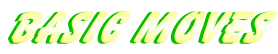
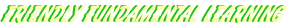
doBasicMoves
select (next)
select (next)
spreadsheetProgramming
graphicsProgramming
phoneProgramming
graphicsProgramming
phoneProgramming
// get foundation
// specialize
// specialize
